Recommended
projectors and mounts
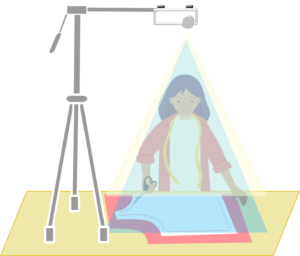
Scroll down and click headers below for information and projectors that do and don’t work for projecting sewing patterns, and links to recommended models. Click the blue “Mounts” tab above to see information and links about portable and fixed mounts that can be used with mini projectors.
Most important consideration for any projector is what image size it will make at distance you will have it at. Wireless capability on board is popular, but any projector can be made wireless. See this page for info about which devices will work with which type of wireless casing and what is needed to make a projector connect wirelessly.
If you already have a projector, cast the image on a wall to see if image is big enough for your needs. With new projecting software that automatically calibrates for us (see Step 4 in the One Page Guide to Projector Sewing), and fixes aspect ratio distortion that some projectors create, image size is really the deciding factor to know if projector you have can work or not. (A major exception is the Ditto projector, it can’t mirror screens, so won’t work for our needs.)
Here are the types of projectors that can work and one type that usually doesn’t work, with information about recommended models for each type – tap headers to open each section:
New (not in pictures above) MagCubic projectors:
The Magcubic models are a small size, about the size of a 400g/1lb coffee or chocolate milk powder tin, some models slightly larger, and are recommended because they make large image sizes from a relatively close distance, and have wireless capability for both Android and Windows (Miracast) and Mac/iOS devices (Airplay via Airpin app on projector).
Click here for more info and buying links to the two MagCubic models.
Cheapest mini projector for sewing – Yoton Y3
(pictured in leftmost and right most pics above)
The Yoton model is also recommended because it is cheapest (around $50USD/£50/$60CAD) and makes decent image sizes and is small and light. Buying links for the Yoton on this page: Projector for sewing: Yoton Y3
Previously recommended mini projector for sewing:
Previous modes we that have been popular in the Projectors for Sewing FB group include the Vivimage explore 2 / Alvar 9000 / Acrojoy 9000 or A0001 / Sunspark 500w (all different names for the same projector), Yaber V2 and V5 models (may just be listed as Yaber mini on Amazon), Apeman LC350 (image quality not as good as others due to lower resolution) and Apeman LC5550 (may only be available from Apeman website). Australians have less selection on Amazon, so you may be interested in the iBright 720p model from on the aupost.com.au website, which has had a few good reviews. But the new Magcubic and Yoton models all make larger images, so are now recommended instead.
Criteria if wanting to find a different projector that will work for sewing patterns:
There are probably dozens more if not a over a 100 additional projectors on Amazon that work for our needs. Most important criteria are:
– minimum distance it needs to make an image (look in pics for image sizes, or in Q&A section for questions about distance), and image size at that distance. Image size will be the diagonal measurement. Best projectors will have small distance, and large image size.
– native resolution. Avoid 480p projectors, 720p is great, and now that our software can eliminate aspect ratio distortion native 1080p projectors will work well. All projectors will say “1080p supported”, so that is a meaningless stat. What is important in “Native Resolution” (not “display resolution”). Projectors that say they are “Full HD” are 720p native resolution projectors, so that is a good thing to look for.
– High contrast ratio, but brightness not as important. Brightness stats on projectors are marketing gimmicks often, so reviews of brightness more important than any specific number.
– Small size and weight. Around 2 or 3 lbs, approx 1-1.5kg is good, size of 8″ or smaller is good. This is important for projectors casting at a distance, as you will need to install it securely to hold its weight. Mini projectors just have one mounting hole, not 4, so weight will only be supported by one screw when mounted.
– Features that are not useful for our needs are auto-focus and auto-keystone.
If you need a large image size and or have limited distance, an ultra short throw projector type is a good choice. They cast from side of mat, not overhead. These are large, but can sit on a small riser or stool on table, or on nearby shelf and create large image. Image size maxes out at about 100″ wide, at just two feel above table. Just sitting on table their image size is about A1/36×24″. Like all projectors, they can only cast a landscape orientation image from their lens, so will work best if placed alongside long side of table. They can also work on short side of table, but some of image will “fall” on floor or table. (PDF will be scrolled so that pieces being cut are on mat, so not a big problem.)
They are widely available on the second hand market at very good prices (most are formerly used in classrooms). Projectors for Sewing members have had good experiences from Kent Todd who sells on ebay from his MO Surplus store:
mosurplus on eBay.com
mosurplus on eBay.ca (still shipped from US, but prices are in CAD)
In the UK and Europe, there are many sellers on eBay UK, FR, DE etc. with Ultra Short Projectors.
In Australia and NZ, members of Projectors for Sewing Australia & NZ group have reported good experiences with buying USTs from the beyondewaste.com.au website.
All Epson USTs are commonly used and all work for our needs, with the second generation models (see below) generally preferred, although first generation models work for us and are often very inexpensive. Epson Brightlink and Powerlink models are the same for our needs, the differences are mainly branding for schools vs. Businesses they Epson uses. Different regions of the world sometimes have different numbering systems, to see full specs, enter model name/number in www.projectorcentral.com website.
Among models with the numbering series in the 000s, the Epson models with 440, 445, 450, 465, are the oldest, first generation models, the contrast isn’t as good as second generation models, also don’t have HDMI. But they still work for our needs and can be found very cheap on used market (make sure not to pay more than about $50-$70 for them).
Second generation models (model numbers 470 and higher) would be all models with HDMI port. With higher model numbers the bulb life gets longer, and brighter, but the lower number models work fine for our needs too. Model with a W models are wide screen, so are best for wide/narrow mats (16:9 shape), but even regular models can fit wide mats, they would just need to be placed a bit higher. “i” in model number means “Interactive” but the interactivity has not been demonstrated to be useful for our needs.
Remote handy/useful but not required. Epson Wifi module doesn’t work for our needs. If you need it to be wireless, you can add a casting device like a Chromecast. .
Other USTs from Smart, Hitachi, etc. also get good reviews in the group.When buying used: price, number of bulb hours used and seller rating are most important considerations. Look up projector specs on ProjectorCentral.com website to see what lifetime bulb hours are expected.
Short throw projectors make a large image, and need to be about 2 feet – 4 feet from surface (usually casting from over head of side of the mat). There are second hand Epson Short Throw projectors, available on ebay (model numbers will be in the low 500s, low 600s or low 700s). They are good quality, but fairly large and heavy. Lighter short throw projectors can be bough new, but are more expensive. Here is a good review of one available on amazon, but much more expensive that the recommended Yoton projector (which is usually priced at about $50 USD).
These traditional, large regular throw projectors rarely work for our needs. If you have one, turn it on and cast it on wall to see what image size will be at distance you would have it at. In almost all cases, image size will be quite small.
Mini projectors have one universal mounting screw hole, and you may want to set it up with an extension arm, tripod, wall mount, or ceiling mount. Info and links to recommended products below. These mounts have only been tested with the Yoton mini projector, but should be compatible with MagCubic models as well. This page will be updated soon to confirm.
New July 2024 update – Tinpops Magic Arm Mount Desk Stand!
Caveat, I have not tested this one yet, but will be soon!
Thank you to Kristin in the Projectors for Sewing Facebook Group, posting her positive review of this all in one mounting solution for the Yoton projector – a tall stand and overhead extension arm. I have been researching these for a few months, and could not find one that had both enough height and enough overhead reach to work for us. As well, stability is a concern that this type of setup is definetely jiggly. But in a comment Kristin has added a video that demonstrates the jiggle only happens when you band on the table, and she has confirmed it doesn’t jiggle when just cutting.
The max height will only allow about a 24×42″ or so image size with the Yoton, so not huge image size. But for most patterns that is big enough and for others, there are ways to cut pieces larger than projection (see Tip #5 in Top Tips for Projector Sewing). This mount cannot be used with a projector heavier than the Yoton (around 2lbs).
Amazon.com affiliate link for Tinpops Magic Arm Mount Desk Stand: https://amzn.to/4c7br14
Amazon.ca affiliate link for Tinpops Magic Arm Mount Desk Stand: https://amzn.to/4drjNS0 – out of stock currently 🙁
Amazon.co.uk affiliate link for Tinpops Magic Arm Mount Desk Stand: https://amzn.to/3LOgEjx
Extension arm for light mini projectors, like the Yoton model
The Yoton projector is lighter than most mini projectors and works well with many extension arms (Yoton is less than 1kg, around 2lbs).
The light weight of the Yoton projector also makes it less cumbersome and safer to use with a tripod and extension arm mount. And because the Yoton makes bigger images than other mini projectors, it works well with a tripod, because projector doesn’t need to be at higher level than maximum height of tripod to make a decent image size. Tripod setup works best if you can put tripod on table, or nearby at similar level to table. Yoton mini projector specs on Yoton tab explain it needs to be about 50″ above cutting surface to project image to cover A1/34″x36″ mat.
I have tested PICTRON/VIJIM ball joint extension arm mount with tripod and the Yoton projector and it works very well (pictured). The ball joint makes it easy to adjust the projector to be square to the table, and the clamp to secure the joint is strong enough to keep it in place. That extension arm has increased in price and I am now recommending the following similar, but longer, one from NEEWER, a reputable brand for these products. Instead of tripod, tension rod, like curtain rod, or other tension rod that can be bought at most hardware stores is recommended if you have less room than needed for tripod. Rod is stable from both top and bottom support. Tripod stability needs a weighted object on central hook (I have hooked a basket with mugs on mine and it is very stable).
The KDD mount also linked below is a good choice if you have high shelf to clamp extension arm to. Tripod links, and links for wall or ceiling mounts also provided on this page if you scroll down.

These are affiliate links to help pay for this website.
Extension arms links
Extension arm for tripod or tension rod 22″ flexible arm from NEEWER
Max reach is 22″/56cm, has C clamp adaptor to connect with tripod or other poles about 1″ in diametre. Not as good for connecting to shelf, better for connecting to connecting to tripod, or tension rod. Tension rod, like curtain rod, or other tension rod that can be bought at most hardware stores is recommended to connect NEEWER extension arm to, because rod is stable from both top and bottom support. Tripod also works, but needs more space. Info and link to Amazon tripod lower down this page. End of extension arm has universal mounting screw to connect to projector. Max weight for this extension arm is 2.5kg/5.5lbs so works with almost any mini projector including the very light Yoton projector.
Amazon.com affiliate link for NEEWER Flexible Arm: https://amzn.to/3S6evmW
Amazon.co.uk affiliate link for NEEWER Flexible Arm: https://amzn.to/3zLRNde
Amazon.ca affiliate link for NEEWER Flexible Arm: https://amzn.to/3LqRgjr
Extension arm for high shelf 25″ flexible webcam mount arm from KDD:
Max reach is 25″/60cm, has desk/shelf clamp adaptor to connect to thick objects up to 3″. Uses the universal mounting screw to connect to projector, don’t use the included phone holder. Max weight 1.5 kg so recommended for Yoton projector and some slightly heavier / larger mini projectors (up to 1.5kg/3.5lbs)
Amazon.com affiliate link for KDD webcam mount: https://amzn.to/3OKpJMg
Amazon.co.uk affiliate link for KDD webcam mount: https://amzn.to/3UHEi73
Amazon.ca affiliate link for KDD webcam mount: https://amzn.to/4bG8iGl
Tripod links
I will be posting pics of this recommended extension arm mount clamped to my tripod. I am using this Amazon Basics tripod on top of my table, and the middle hook I have a basket full of mugs to make tripod stable, to counter weight the extension arm and projector. But the extension arm can clamp to other stable objects, so tripod is not the only option.
Amazon.com affiliate link for tripod: https://amzn.to/49m78hy
Amazon.co.uk affiliate link for tripod: https://amzn.to/3I37Q7s
Amazon.ca affiliate link for tripod: https://amzn.to/3T53yTx
Wall or ceiling mount link
For wall mount options, this model can work well for mini projectors, when table is against wall (with long side of table against all, if wanting short end of table against wall, longer model may be needed). It can also work as ceiling mount, although minimum length it can be adjusted to is 12″, so a bit longer than needed for Yoton (only needs about 8″ ceiling mount, so ceilign is very low a shorter mount may be better.)
This ceiling mount is designed for the Yoton and other small projectors, and is simple to install and set up:
https://projectorsewing.com/product/3d-printed-sewing-projector-mount/
These are affiliate links (model is Nierbo PCM30U1 Universal Mount if searching Amazon)
Max weight 5kg/11lbs so recommended for any mini projector
Distance from wall is adjustable from 12″ to 20″/30cm to 50cm, It will need to be installed to wall with anchors or other solid vertical object like side of bookcase.
Amazon.com affiliate link for Nierbo wall/ceiling mount: https://amzn.to/3SHa6q1
Amazon.co.uk affiliate link for Nierbo wall/ceiling mount: https://amzn.to/3T53Jyb
Ceiling mount link
For a cheaper ceiling mount only, the ones linked below are very good for the Yoton because it is very short – only 5.3″ to the mounting screw. Yoton has about 4″ from edge of projector to mounting screw, so this mount will get projector very close to ceiling with no wasted space, therefore projected image size will be maximized.
Amazon.com affiliate link for mini projector ceiling mount: https://amzn.to/49DoW8f
Amazon.ca affiliate link for mini projector ceiling mount: https://amzn.to/3SZxcs1
Amazon.co.uk affiliate link for mini projector ceiling mount: https://amzn.to/3IpZPtz
Another recommended ceiling mount is the 3D printed mount designed specifically for the Yoton available here: https://projectorsewing.com/shop
Mini projectors have one universal mounting screw hole, and you may want to set it up with an extension arm, tripod, wall mount, or ceiling mount. Info and links to recommended products below.
New July 2024 update – Tinpops Magic Arm Mount Desk Stand!
Caveat, I have not tested this one yet, but will be soon!
Thank you to Kristin in the Projectors for Sewing Facebook Group, posting her positive review of this all in one mounting solution for the Yoton projector – a tall stand and overhead extension arm. I have been researching these for a few months, and could not find one that had both enough height and enough overhead reach to work for us. As well, stability is a concern that this type of setup is definetely jiggly. But in a comment Kristin has added a video that demonstrates the jiggle only happens when you band on the table, and she has confirmed it doesn’t jiggle when just cutting.
The max height will only allow about a 24×42″ or so image size with the Yoton, so not huge image size. But for most patterns that is big enough and for others, there are ways to cut pieces larger than projection (see Tip #5 in Top Tips for Projector Sewing). This mount cannot be used with a projector heavier than the Yoton (around 2lbs).
Amazon.com affiliate link for Tinpops Magic Arm Mount Desk Stand: https://amzn.to/4c7br14
Amazon.ca affiliate link for Tinpops Magic Arm Mount Desk Stand: https://amzn.to/4drjNS0 – out of stock currently 🙁
Amazon.co.uk affiliate link for Tinpops Magic Arm Mount Desk Stand: https://amzn.to/3LOgEjx
Extension arm for light mini projectors, like the Yoton model
The Yoton projector is lighter than most mini projectors and works well with many extension arms (Yoton is less than 1kg, around 2lbs).
The light weight of the Yoton projector also makes it less cumbersome and safer to use with a tripod and extension arm mount. And because the Yoton makes bigger images than other mini projectors, it works well with a tripod, because projector doesn’t need to be at higher level than maximum height of tripod to make a decent image size. Tripod setup works best if you can put tripod on table, or nearby at similar level to table. Yoton mini projector specs on Yoton tab explain it needs to be about 50″ above cutting surface to project image to cover A1/34″x36″ mat.
I have tested PICTRON/VIJIM ball joint extension arm mount with tripod and the Yoton projector and it works very well (pictured). The ball joint makes it easy to adjust the projector to be square to the table, and the clamp to secure the joint is strong enough to keep it in place. That extension arm has increased in price and I am now recommending the following similar, but longer, one from NEEWER, a reputable brand for these products. Instead of tripod, tension rod, like curtain rod, or other tension rod that can be bought at most hardware stores is recommended if you have less room than needed for tripod. Rod is stable from both top and bottom support. Tripod stability needs a weighted object on central hook (I have hooked a basket with mugs on mine and it is very stable).
The KDD mount also linked below is a good choice if you have high shelf to clamp extension arm to. Tripod links, and links for wall or ceiling mounts also provided on this page if you scroll down.

These are affiliate links to help pay for this website.
Extension arms links
Extension arm for tripod or tension rod 22″ flexible arm from NEEWER
Max reach is 22″/56cm, has C clamp adaptor to connect with tripod or other poles about 1″ in diametre. Not as good for connecting to shelf, better for connecting to connecting to tripod, or tension rod. Tension rod, like curtain rod, or other tension rod that can be bought at most hardware stores is recommended to connect NEEWER extension arm to, because rod is stable from both top and bottom support. Tripod also works, but needs more space. Info and link to Amazon tripod lower down this page. End of extension arm has universal mounting screw to connect to projector. Max weight for this extension arm is 2.5kg/5.5lbs so works with almost any mini projector including the very light Yoton projector.
Amazon.com affiliate link for NEEWER Flexible Arm: https://amzn.to/3S6evmW
Amazon.co.uk affiliate link for NEEWER Flexible Arm: https://amzn.to/3zLRNde
Amazon.ca affiliate link for NEEWER Flexible Arm: https://amzn.to/3LqRgjr
Extension arm for high shelf 25″ flexible webcam mount arm from KDD:
Max reach is 25″/60cm, has desk/shelf clamp adaptor to connect to thick objects up to 3″. Uses the universal mounting screw to connect to projector, don’t use the included phone holder. Max weight 1.5 kg so recommended for Yoton projector and some slightly heavier / larger mini projectors (up to 1.5kg/3.5lbs)
Amazon.com affiliate link for KDD webcam mount: https://amzn.to/3OKpJMg
Amazon.co.uk affiliate link for KDD webcam mount: https://amzn.to/3UHEi73
Amazon.ca affiliate link for KDD webcam mount: https://amzn.to/4bG8iGl
Tripod links
I will be posting pics of this recommended extension arm mount clamped to my tripod. I am using this Amazon Basics tripod on top of my table, and the middle hook I have a basket full of mugs to make tripod stable, to counter weight the extension arm and projector. But the extension arm can clamp to other stable objects, so tripod is not the only option.
Amazon.com affiliate link for tripod: https://amzn.to/49m78hy
Amazon.co.uk affiliate link for tripod: https://amzn.to/3I37Q7s
Amazon.ca affiliate link for tripod: https://amzn.to/3T53yTx
Wall or ceiling mount link
For wall mount options, this model can work well for mini projectors, when table is against wall (with long side of table against all, if wanting short end of table against wall, longer model may be needed). It can also work as ceiling mount, although minimum length it can be adjusted to is 12″, so a bit longer than needed for Yoton (only needs about 8″ ceiling mount, so ceilign is very low a shorter mount may be better.)
This ceiling mount is designed for the Yoton and other small projectors, and is simple to install and set up:
https://projectorsewing.com/product/3d-printed-sewing-projector-mount/
These are affiliate links (model is Nierbo PCM30U1 Universal Mount if searching Amazon)
Max weight 5kg/11lbs so recommended for any mini projector
Distance from wall is adjustable from 12″ to 20″/30cm to 50cm, It will need to be installed to wall with anchors or other solid vertical object like side of bookcase.
Amazon.com affiliate link for Nierbo wall/ceiling mount: https://amzn.to/3SHa6q1
Amazon.co.uk affiliate link for Nierbo wall/ceiling mount: https://amzn.to/3T53Jyb
Ceiling mount link
For a cheaper ceiling mount only, the ones linked below are very good for the Yoton because it is very short – only 5.3″ to the mounting screw. Yoton has about 4″ from edge of projector to mounting screw, so this mount will get projector very close to ceiling with no wasted space, therefore projected image size will be maximized.
Amazon.com affiliate link for mini projector ceiling mount: https://amzn.to/49DoW8f
Amazon.ca affiliate link for mini projector ceiling mount: https://amzn.to/3SZxcs1
Amazon.co.uk affiliate link for mini projector ceiling mount: https://amzn.to/3IpZPtz
Another recommended ceiling mount is the 3D printed mount designed specifically for the Yoton available here: https://projectorsewing.com/shop