To add a PDF to the current document, select File > Import.
To open a PDF as a new document in Inkscape, select File > Open.
When you open or import a PDF, this dialog box with multiple options shows up. For beginners, you don’t need to learn what all these options mean, as you may never need to use any.
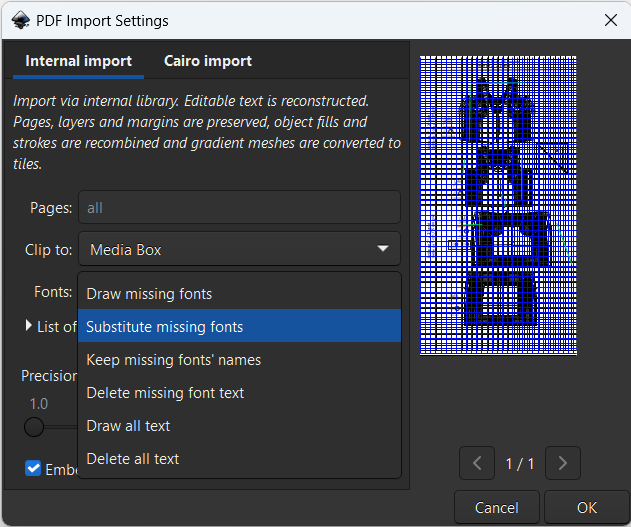
The main option to change on this screen is to change the Fonts setting to Substitute missing fonts for best results and performance.
If you experience crashing with some patterns, then the 5th option Draw all text is the best one as it removes fonts entirely, which are the most common reason for crashes.
Then press OK.
**If the file size of the PDF is very large (over about 30MB listed in your file browser / or look at file size during download), the layered pdf may be very slow to load and use. In that case the “Cairo import” option on PDF Import screen will allow the file to open and be unusable, but layers won’t be imported.
If that happens, please post about this and tell us the name of the pattern having this issue in Projectors for Sewing. That way a list of patterns that Inkscape needs to better import will be sent to developers for future improvements to the import feature in Inkscape.