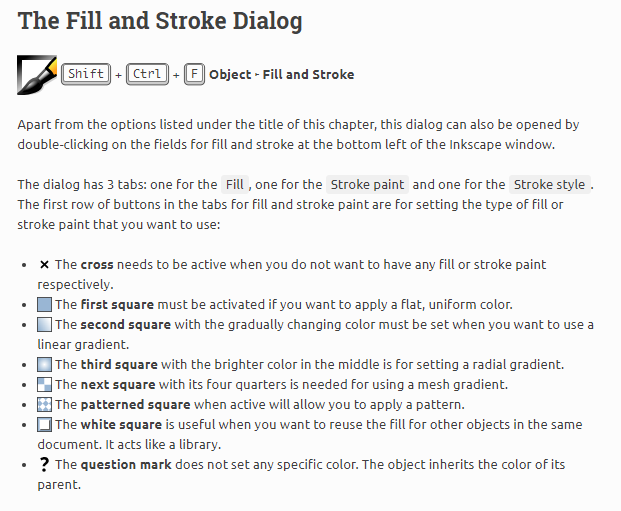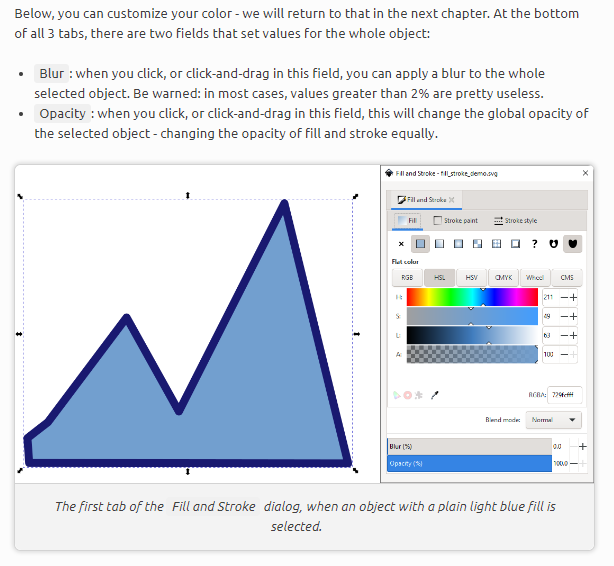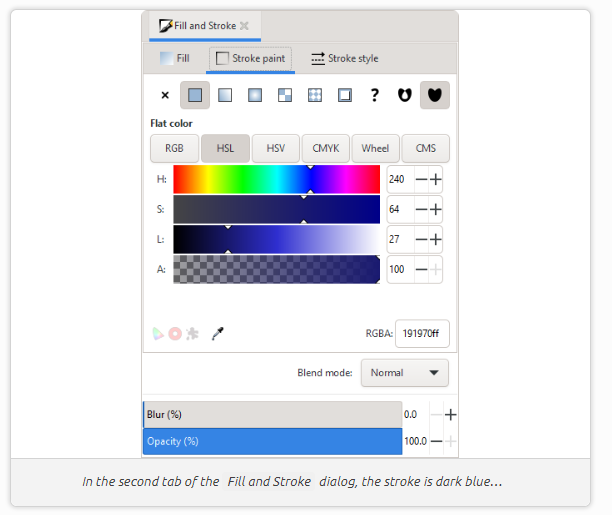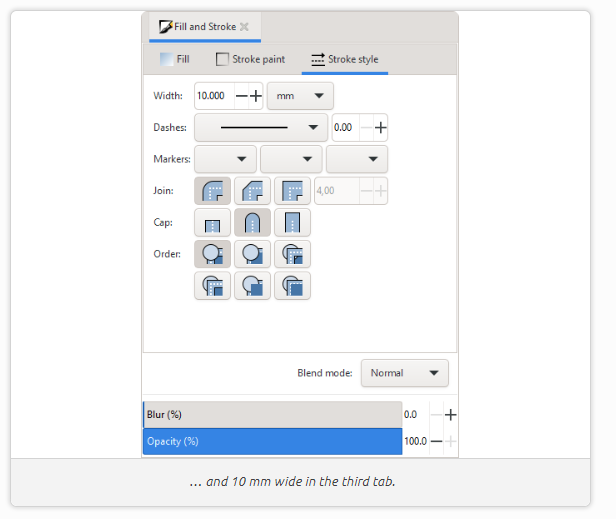First and easiest method is to use the menus View > Display Mode > Enhance Thin Lines. This makes a noticeable difference, and may be all you need for patterns that don’t have projector files with thicker lines.
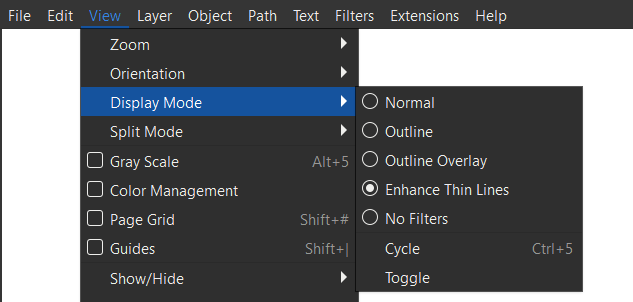
Second method is to use the Stroke options and panel. When specific size layer is selected, each can be made with a different colour or thickness depending on your preference. The steps to change layer line style are in section 8.0 How to access size layers, and change layer colour/thickness (scroll down to last part).
As well, here are more details on Fill and Stroke options, from Inkscape Beginners’ Guide 1.0 documentation (inkscape-manuals.readthedocs.io):