I debated creating a website dedicated to sharing information about projector sewing and related topics for many years. Until recently, I decided not to because I didn’t feel comfortable promoting Adobe Acrobat Reader as the main tool for projector sewing. Acrobat (or Adobe as most people seems to call it), has become so clunky, much of the learning curve is learning all the workarounds to force it to work for projector sewing.
When Inkscape version 1.3 was released, that changed my mind immediately. Finally, I could put time into making a website that would show people how simple and powerful projector sewing can be, using a free software that adapts to our projector sewing needs in easy ways.
Since Inkscape is a free, open-source, software it is an ideal replacement for Adobe Acrobat Reader. Adobe Acrobat and other PDF readers are designed for the needs of people reading/signing/printing PDFs, and there’s been many limitations in using it for our projecting needs. With Inkscape, no longer have to worry about zoom changing with full screen mode, or with software updates changing our calibration zoom, we will no longer “run out of scrolling room” and we can easily move pieces where we need them, we can quickly turn on an off dozens of layers at once, without tediously clicking each one, we can now instantly improve visibility of lines, and many other features all in one free program.
Projecting directly from Inkscape also eliminates the need to learn to use PDFStitcher. PDFStitcher is a great program, but it’s main functions are just to improve patterns to make them more projector friendly. With Inkscape we can do all that directly, without the need for other software.
Plus, once the basics for projecting are learned, it is then easier to start learning the Inkscape functions for making pattern adjustments. No need to import the pattern into another software, or learning a whole new interface.
In the first steps of learning Inkscape, going into full screen mode, is a helpful step. That way the screen only has the essential tools for projecting, and any additional tools can be added one at a time, when needed.
Unlike full screen mode in Adobe Acrobat, in Inkscape we can customize full screen mode as we wish. For example, we can open or close layers panel while staying in full screen mode.
So take the leap to learn Inkscape, I promise you won’t fall!
Let me know in the comments, what you think. Are you convinced to take a bit of time to learn Inkscape, or are you going to continue to use Adobe Acrobat, and the workarounds for projecting?
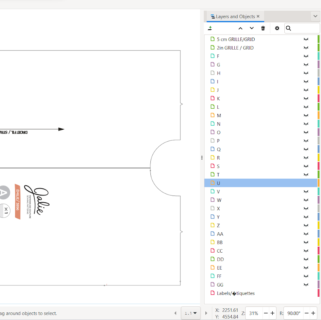
Thank you so much for sharing your wealth of knowledge. I have always found Adobe Acrobat “clunky” and the necessary “workarounds” annoying enough to shelve too many projects. I’ve just begun the projector for sewing journey and am so excited to have discovered your website. IMO, the website updates will work best vs Google Docs. Either way, I’m looking forward to learning from you.