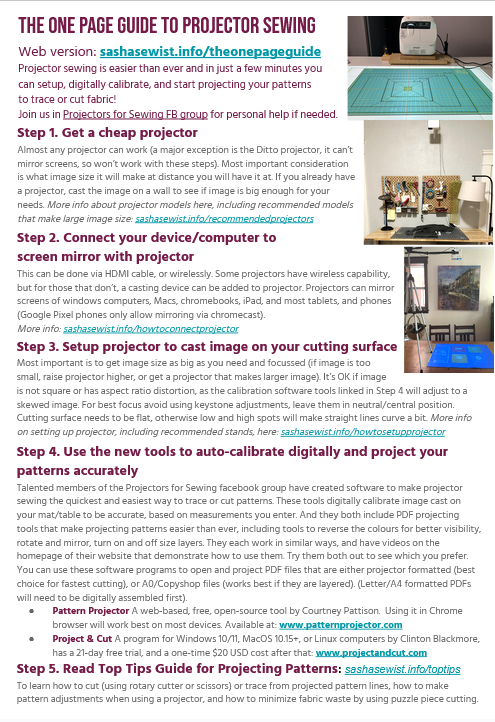
Also available as PDF with clickable links, here: https://bit.ly/onepageguidetoprojectorsewing
Projector sewing is easier than ever and in just a few minutes you can setup, digitally calibrate, and start projecting your patterns to trace or cut fabric! Join us in the Projectors for Sewing FB group for personal help if you need it.
Step 1. Get a cheap projector
Almost any projector can work (a major exception is the Ditto projector, it can’t mirror screens, so won’t work with these steps). Most important consideration is what image size it will make at distance you will have it at. If you already have a projector, cast the image on a wall to see if image is big enough for your needs.
More info about projector models here, including recommended models that make large image size: sashasewist.info/recommendedprojectors
Step 2. Connect your device/computer to screen mirror with projector
This can be done via HDMI cable, or wirelessly. Some projectors have wireless capability, but for those that don’t, a casting device can be added to projector. Projectors can mirror screens of Windows computers, Macs, chromebooks, iPad, and most tablets, and phones (Google Pixel phones only allow mirroring via chromecast).
More info: sashasewist.info/howtoconnectprojector
Step 3. Setup projector to cast image on your cutting table (or floor)
Most important is to get image size as big as you need and focussed (if image is too small, raise projector higher, or get a projector that makes larger image). It’s OK if image is not square or has aspect ratio distortion, as the calibration software tools linked in Step 4 will adjust to a skewed image. For best focus avoid using keystone adjustments, leave them in neutral/central position. Cutting surface needs to be flat, otherwise low and high spots will make straight lines curve a bit.
More info on setting up projector, including recommended stands, here: sashasewist.info/howtosetupprojector
Step 4. Use the new software tools to automatically calibrate and project your pattern accurately
Talented members of the Projectors for Sewing facebook group have created software to make projector sewing the quickest and easiest way to cut patterns. These tools digitally calibrate image cast on your mat/table to be accurate, based on measurements you enter. And they both include PDF projecting tools, that make projecting patterns easier than ever, including tools to reverse the colours for better visibility, rotate and flip/mirror, turn on and off size layers. They each work in similar ways, and have videos on the homepage of their website that demonstrate how to use them, try them both out to see which you prefer. You can use these software programs to open and project PDF files that are either projector formatted (best choice for fastest cutting), or A0/Copyshop files (works best if they are layered). (Letter/A4 formatted PDFs will need to be digitally assembled first).
- Pattern Projector A web-based, free, open-source tool by Courtney Pattison. Using it in Chrome browser will work best on most devices. Available at: www.patternprojector.com
- Project & Cut A program for Windows 10/11, MacOS 10.15+, or Linux computers by Clinton Blackmore, has a 21-day free trial, and a one-time $20 USD cost after that: www.projectandcut.com
Step 5. Read Top Tips Guide for Projecting Patterns:
Click here: sashasewist.info/toptips to learn how to trace or cut (using rotary cutter or scissors) from projected pattern lines, how to make pattern adjustments when using a projector, and how to minimize fabric waste by using puzzle piece cutting.