Specific parts of the workspace that are used for projector sewing include the bottom right corner of the screen, which has these items on the status bar:
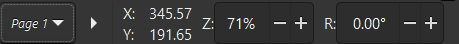
Page: here you can change pages if the file has multiple pages
X and Y: coordinates of where the mouse is on the canvas/page. Beginners don’t need to use this.
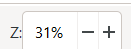
Z: Zoom level – this box will accept and change the zoom level in 0.1% level of accuracy increments, but the screen will always round to the nearest whole number. This is a feature request that has been sent to Inkscape, that future updates allow not just changing zoom in small increments, but also seeing that decimal zoom on screen. In addition, there is a bug when entering a decimal number that it only seems to register the change after typing a whole number. For these reasons, Section 7.0 has better steps for calibrating in Inkscape than the regular method of typing numbers in the zoom box.
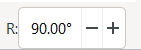
R: Rotates the entire PDF page. Enter the angle you want to rotate by. “Right way up” is 0, so to rotate from portrait to landscape orientation, enter 90. Press return and the page will be rotated. Negative numbers can be entered to rotate in a counterclockwise direction. (In section 11.2 of this guide, the steps to rotate individual pieces instead of the entire page will be explained.)